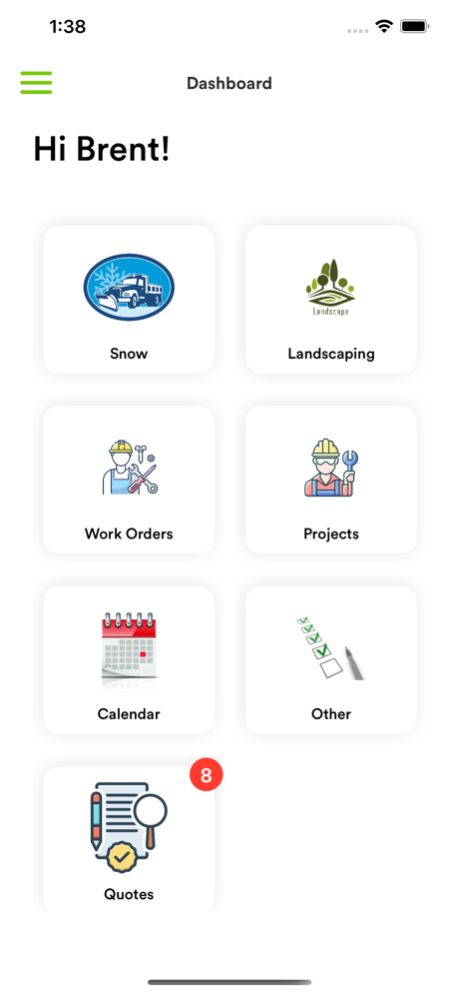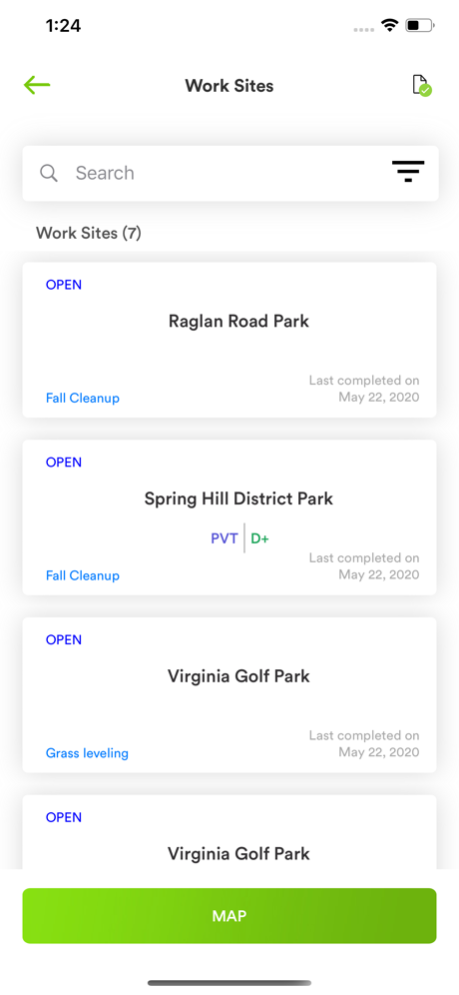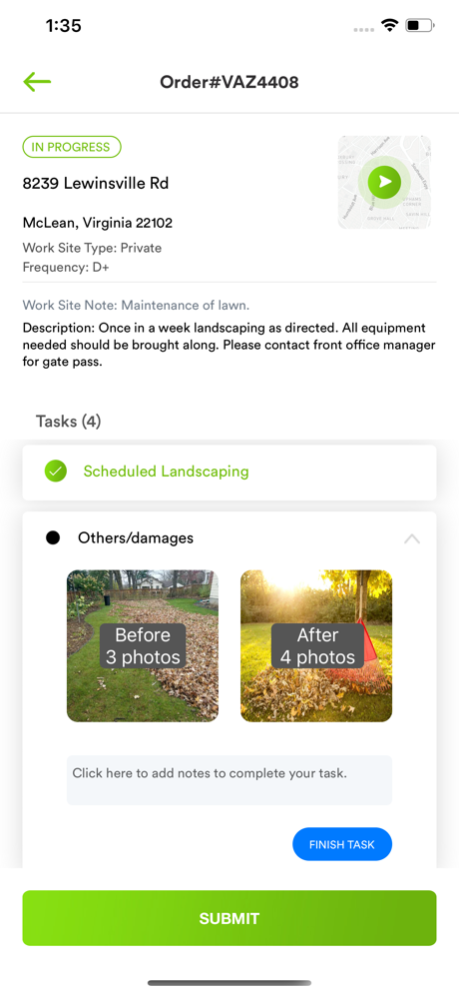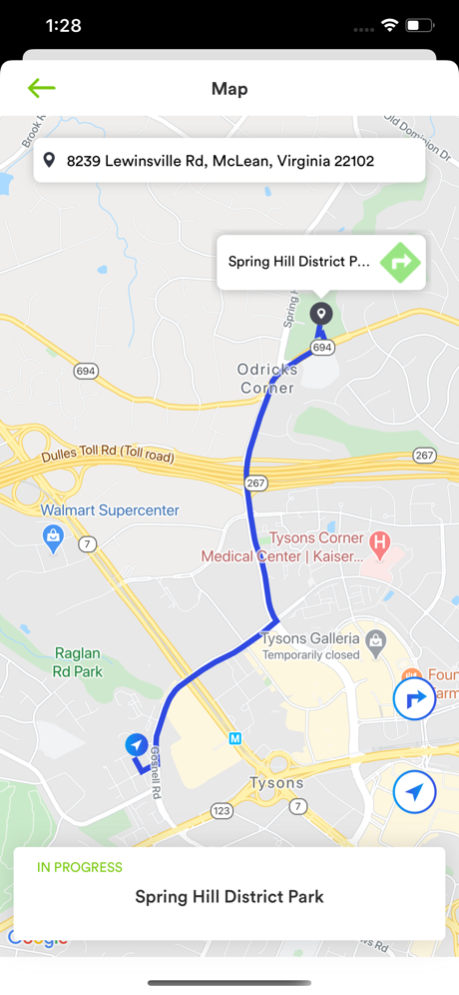TRACKD APP 3.5.2
Continue to app
Free Version
Publisher Description
Trackd is a complete project-management application that provides real-time updates for clients. From the app, a user can add and validate any required information, view their orders in a list or as markers on a map, get driving directions to the worksite locations, upload photo documentation and work-related comments, and contact the appropriate managers with any questions or concerns.
Reporting information such as start and finish dates and times, timestamp and location information of each photo, and order status information is automatically recorded without the need for external apps or additional steps from the user, allowing them to spend more time focusing on their work.
Clients, contractors, and managers all have their own portal and login information where they can view order documentation, providing quick and convenient updates as each order is completed. Additionally, clients can receive notifications providing completion details as each order is finished. This reduces the amount of time spent on the phone or in emails, and more time focusing on completing orders and maintaining productivity.
For more information, please visit the website: www.trackdapp.com
Dec 20, 2023
Version 3.5.2
Performance Improvement and Bug Fixing
About TRACKD APP
TRACKD APP is a free app for iOS published in the Office Suites & Tools list of apps, part of Business.
The company that develops TRACKD APP is TRACKD. The latest version released by its developer is 3.5.2.
To install TRACKD APP on your iOS device, just click the green Continue To App button above to start the installation process. The app is listed on our website since 2023-12-20 and was downloaded 1 times. We have already checked if the download link is safe, however for your own protection we recommend that you scan the downloaded app with your antivirus. Your antivirus may detect the TRACKD APP as malware if the download link is broken.
How to install TRACKD APP on your iOS device:
- Click on the Continue To App button on our website. This will redirect you to the App Store.
- Once the TRACKD APP is shown in the iTunes listing of your iOS device, you can start its download and installation. Tap on the GET button to the right of the app to start downloading it.
- If you are not logged-in the iOS appstore app, you'll be prompted for your your Apple ID and/or password.
- After TRACKD APP is downloaded, you'll see an INSTALL button to the right. Tap on it to start the actual installation of the iOS app.
- Once installation is finished you can tap on the OPEN button to start it. Its icon will also be added to your device home screen.